
Return COD at 7-11 convenience store
To allow you to return COD more easily, the soft launch of the “Return COD at 7-11” service is now live. The returned amount will be reflected in the rider app Wallet immediately, accounts suspended for accumulated COD reasons will also be lifted immediately, and you do not need to create a ticket to prove that you have returned COD anymore.
Steps to generate QR code
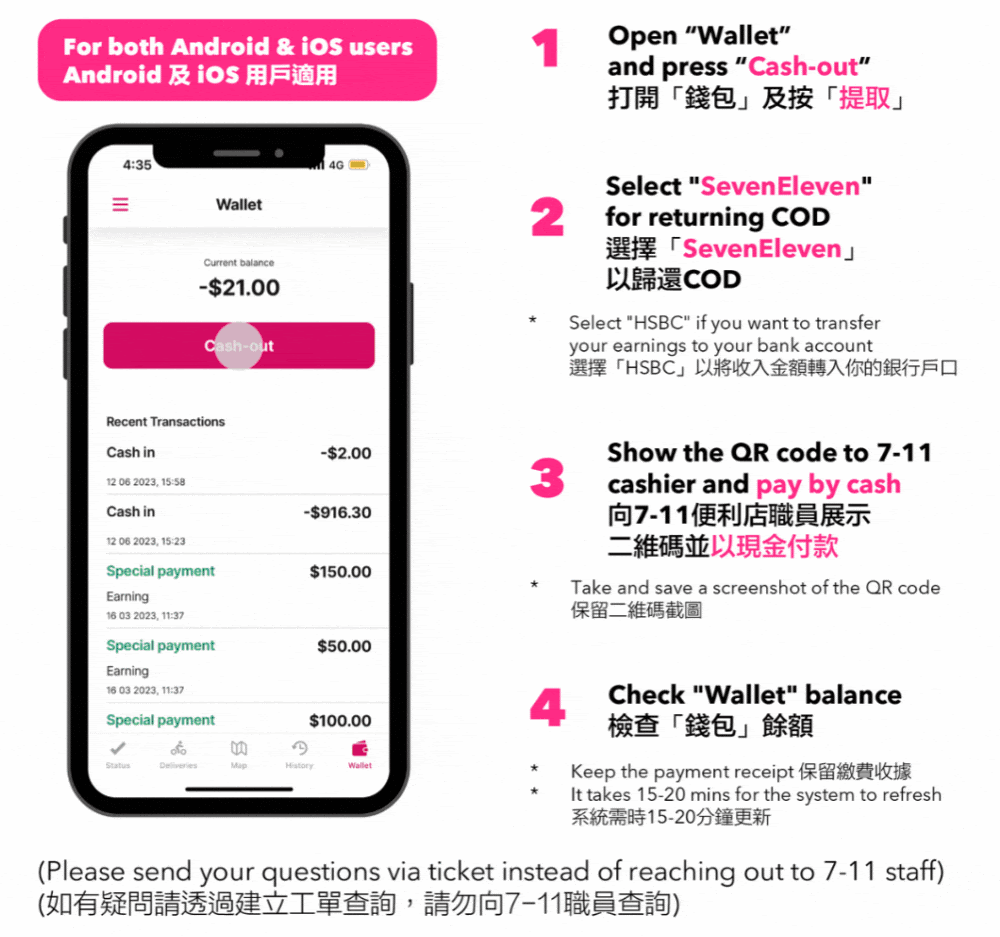
Tutorial Video:
Please note that:
-
You MUST update the rider app to the latest version before using this function
-
The QR code will expire and be updated, DO NOT use the same QR code twice to avoid an invalid transaction, we suggest you to open the QR code only when you are at the 7-11 counter
-
Please settle negative wallet balance at 7-11 by the end of EVERY DAY to avoid account suspension
-
You are suggested to keep the QR code screenshots and payment receipts of every transaction for future reference
-
Cents will be rounded down to one decimal place e.g. If your wallet balance is -$3,035.47, you can only return $3,035.4 and your wallet balance will be -$0.07; you will not be suspended if your negative balance is below $1
-
You can only return the amount as per your Wallet balance, pre-payment is not supported
-
Maximum $5,000 per transaction, use bank transfer for COD balance higher than $5,000
-
No transaction fee will be charged from you
If you have further questions or feedback, please share it with us by creating a ticket via rider app.


